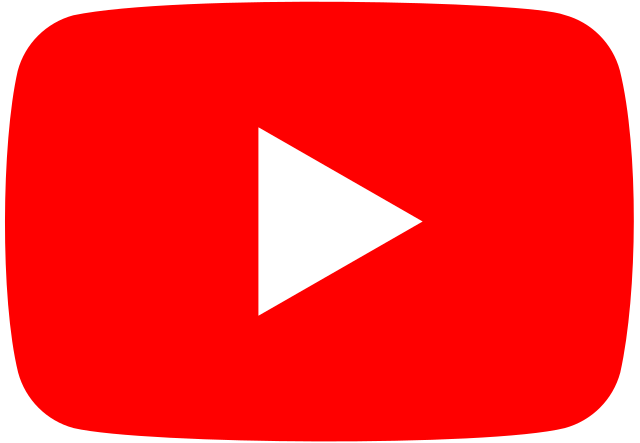The USB to TTL adapter is an essential tool for electronics enthusiasts, hobbyists, and professionals who need reliable and versatile serial communication. In this blog post, we’ll dive deep into the world of USB to TTL adapters, focusing specifically on the RFOXiA USB to TTL adapter. This comprehensive guide will explain what a USB to TTL adapter is, why you need one, and how the RFOXiA USB to TTL adapter stands out in the market. By the end of this article, you’ll understand why the RFOXiA adapter is the best choice for your serial communication needs and how you can get your hands on one.
What is a USB to TTL Adapter?
A USB to TTL adapter is a device that converts data between USB (Universal Serial Bus) and TTL (Transistor-Transistor Logic) serial communication protocols. This conversion is crucial for enabling communication between modern computers and various electronic devices that use TTL serial interfaces, such as microcontrollers, sensors, and modules.
Why Do You Need a USB to TTL Adapter?
Bridging the Gap Between USB and TTL
Modern computers typically use USB ports for communication, but many electronic devices still rely on TTL serial interfaces. A USB to TTL adapter bridges this gap, allowing seamless communication between these two different protocols. This capability is vital for programming and debugging microcontrollers, interfacing with sensors, and many other applications in electronics development.
Versatility in Applications
USB to TTL adapters are used in various applications, including:
- Programming Microcontrollers: Easily upload code to microcontroller boards like Arduino, ESP8266, and ESP32.
- Serial Communication: Establish serial communication with devices like GPS modules, GSM modules, and other peripheral devices.
- Debugging: Monitor and debug serial data communication in embedded systems.

The RFOXiA USB to TTL Adapter: A Comprehensive Overview
The RFOXiA USB to TTL adapter is a powerful and reliable tool designed to meet all your serial communication needs. Let’s explore the features and benefits that make this adapter stand out in the market.
Key Features of the RFOXiA USB to TTL Adapter
- Multi-Level Voltage Support
- The RFOXiA USB to TTL adapter supports three levels of switching: 5V, 3.3V, and 1.8V. This flexibility allows it to adapt to different voltage systems, making it compatible with a wide range of devices.
- High-Speed Performance
- Equipped with the FT232RL main control chip, the RFOXiA adapter ensures fast data transmission and excellent stability. It supports stable speeds of up to 3Mbps, three times faster than traditional 921600 baud rates.
- Wide System Compatibility
- The adapter is compatible with Windows XP, Windows 7, Windows 8, and Windows 10 (both 32-bit and 64-bit systems), providing versatility across various operating environments.
- User-Friendly Design
- The RFOXiA USB to TTL adapter features three indicator lights (blue for power, green for receive, and red for send), allowing users to easily monitor the status of their connections. Its compact size (20 x 50mm) ensures it only occupies the width of one USB port, leaving room for other devices.
- Robust Protection Features
- With an onboard 500mA self-recovery fuse and an integrated protection diode, the RFOXiA adapter protects your computer and connected devices from overcurrent and short circuits. These features enhance the durability and reliability of the adapter.
- Powerful Power Supply Capability
- The adapter can supply up to 500mA current, making it capable of driving most microcontroller system boards and peripheral devices.
Advantages of Using the RFOXiA USB to TTL Adapter
- Seamless Integration
- The RFOXiA adapter’s plug-and-play functionality means no additional drivers are required for most operating systems. This ease of use makes it simple to integrate into your projects and start working right away.
- Enhanced Communication
- The inclusion of hardware flow control pins (CTS/RTS/DSR/RI/DCD) ensures reliable and efficient data communication, making it ideal for applications that require precise control over data flow.
- Durable and Reliable
- Constructed with high-quality materials and designed for durability, the RFOXiA adapter is built to withstand the rigors of daily use, ensuring long-lasting performance.
How to Use the RFOXiA USB to TTL Adapter
Using the RFOXiA USB to TTL adapter is straightforward. Here’s a step-by-step guide to help you get started:
- Connect the Adapter to Your Computer
- Plug the RFOXiA USB to TTL adapter into an available USB port on your computer. The blue power indicator light will turn on, indicating that the adapter is receiving power.
- Select the Desired Voltage Level
- Use the switch short circuit cap to select the appropriate output voltage (5V, 3.3V, or 1.8V) based on the requirements of your connected device. Ensure that the voltage level is correctly set to avoid damaging your device.
- Connect Your Device
- Connect the VCC, GND, TX, and RX pins of the RFOXiA adapter to the corresponding pins on your device. If your application requires hardware flow control, connect the CTS, RTS, DSR, RI, and DCD pins as needed.
- Install Drivers (if necessary)
- In most cases, the RFOXiA adapter will be recognized by your computer without the need for additional drivers. However, if drivers are required, you can download them from the RFOXiA website or the FTDI website.
- Begin Communication
- Open your preferred serial communication software (such as PuTTY, Tera Term, or Arduino IDE) and configure the serial port settings (baud rate, data bits, stop bits, and parity) to match those of your connected device. Start communicating with your device and enjoy seamless data transmission.
Real-World Applications of the RFOXiA USB to TTL Adapter
The RFOXiA USB to TTL adapter is versatile and can be used in a variety of real-world applications. Here are a few examples:
Programming Microcontrollers
The RFOXiA adapter is perfect for programming microcontroller boards like Arduino, ESP8266, and ESP32. Its high-speed performance and reliable data transmission make it easy to upload code and debug your projects.
Interfacing with Sensors and Modules
Many sensors and modules use TTL serial communication. The RFOXiA adapter allows you to easily interface with devices such as GPS modules, GSM modules, temperature sensors, and more, enabling you to gather data and control your projects.
Monitoring and Debugging
Use the RFOXiA adapter to monitor and debug serial data communication in embedded systems. Its hardware flow control pins and high-speed performance ensure accurate and efficient data transfer, making it an invaluable tool for troubleshooting and development.
Why Choose the RFOXiA USB to TTL Adapter?
Choosing the right USB to TTL adapter is crucial for the success of your projects. Here are a few reasons why the RFOXiA adapter is the best choice:
Reliability and Stability
The FT232RL main control chip ensures stable and reliable performance, making the RFOXiA adapter a dependable choice for all your serial communication needs.
Flexibility
With support for multiple voltage levels and hardware flow control pins, the RFOXiA adapter offers the flexibility you need to work with a wide range of devices and applications.
User-Friendly Design
The plug-and-play functionality, indicator lights, and compact size make the RFOXiA adapter easy to use and integrate into your projects.
Enhanced Protection
The onboard self-recovery fuse and protection diode safeguard your computer and connected devices, providing peace of mind and ensuring the longevity of your equipment.
Excellent Customer Support
RFOXiA offers responsive customer support and a satisfaction guarantee, ensuring that you have the help you need whenever you need it.
Where to Buy the RFOXiA USB to TTL Adapter
Ready to take your projects to the next level with the RFOXiA USB to TTL adapter? Click the link below to purchase the adapter and experience the power of reliable and versatile serial communication.
Buy the RFOXiA USB to TTL Adapter Now
By choosing the RFOXiA USB to TTL adapter, you’re investing in a high-quality, reliable, and versatile tool that will help you achieve your project goals with ease. Don’t miss out on this essential piece of equipment for your electronics toolkit.
Detailed Specifications of the RFOXiA USB to TTL Adapter
Understanding the detailed specifications of the RFOXiA USB to TTL adapter can help you appreciate its full capabilities and ensure it meets your specific needs. Here’s a closer look at its technical specifications:
- Voltage Level Switching
- Selectable Voltage Levels: The adapter supports 5V, 3.3V, and 1.8V switching. This adaptability ensures compatibility with a wide range of devices and systems.
- Pin Configuration: VCC/TX/RX/RTS/CTS/DTR/DTR/DCD/RI can be freely switched between the supported voltage levels.
- Main Control Chip
- FT232RL Chip: Known for its reliability and performance, the FT232RL chip is the backbone of this adapter, ensuring fast data transmission and stable communication.
- System Compatibility
- Operating Systems: Supports Windows XP, Windows 7, Windows 8, and Windows 10 (both 32-bit and 64-bit). This broad compatibility makes it a versatile tool for various users.
- Data Transmission Speed
- High Speed: Capable of achieving speeds up to 3Mbps, which is three times faster than the traditional 921600 baud rate.
- Indicator Lights
- Power Indicator (Blue): Indicates that the adapter is powered on.
- Receive Indicator (Green): Lights up when the adapter is receiving data.
- Send Indicator (Red): Lights up when the adapter is transmitting data.
- Protection Features
- Self-Recovery Fuse: The onboard 500mA fuse automatically disconnects in case of overcurrent or short circuit, protecting your computer and connected devices.
- Protection Diode: Prevents damage from occasional abnormal voltage spikes in the signal line.
- Power Supply Capability
- 500mA Output: Provides a robust power supply capable of driving most microcontroller system boards and peripheral devices.
- Hardware Flow Control
- Flow Control Pins: The adapter includes CTS/RTS/DSR/RI/DCD signal pins, making it convenient for applications that require hardware flow control.
- Compact Design
- Dimensions: At just 20 x 50mm, the adapter is highly integrated and compact, ensuring it does not block adjacent USB ports.
- Ease of Use
- Pin Description: The adapter includes clear pin descriptions for easy setup and use. The TX/RX pin short circuit cap is connected for functionality testing and can be removed when in use.
How to Optimize Your Projects with the RFOXiA USB to TTL Adapter
To maximize the benefits of the RFOXiA USB to TTL adapter, consider the following tips and best practices:
Ensure Proper Voltage Selection
Selecting the correct voltage level is crucial for the safe and effective operation of your connected devices. Always verify the required voltage level of your device and set the adapter accordingly using the short circuit cap.
Secure Connections
Ensure all connections are secure to prevent intermittent communication issues. Use high-quality jumper wires and connectors to maintain stable and reliable connections between the adapter and your devices.
Utilize Hardware Flow Control
For applications that require precise data flow management, utilize the hardware flow control pins (CTS/RTS/DSR/RI/DCD). This feature helps prevent data loss and ensures efficient communication between your computer and the connected device.
Monitor Indicators
Keep an eye on the indicator lights to monitor the status of your connections. The power, receive, and send indicators provide real-time feedback on the adapter’s operation, helping you troubleshoot any issues quickly.
Protect Your Equipment
Leverage the built-in protection features, such as the self-recovery fuse and protection diode, to safeguard your equipment. These features help prevent damage from overcurrent, short circuits, and voltage spikes, ensuring the longevity of your devices and the adapter itself.
Customer Testimonials and Reviews
Don’t just take our word for it. Here’s what some of our satisfied customers have to say about the RFOXiA USB to TTL adapter:
John M., Electronics Hobbyist
“I’ve used several USB to TTL adapters over the years, but the RFOXiA adapter is by far the best. Its speed and reliability are unmatched, and the plug-and-play functionality makes it incredibly easy to use. The multiple voltage support is a huge plus for my projects.”
Sarah L., Professional Engineer
“The RFOXiA USB to TTL adapter has become an essential tool in my toolkit. Its compact design and robust protection features make it ideal for fieldwork and lab use. I highly recommend it to anyone needing a reliable serial communication adapter.”
Dave K., Software Developer
“As a software developer working on IoT projects, the RFOXiA adapter has been a game-changer. Its high-speed performance and seamless integration with my development environment have significantly improved my workflow. The indicator lights are a handy feature for quick troubleshooting.”
Frequently Asked Questions (FAQs)
What is the primary use of a USB to TTL adapter?
A USB to TTL adapter is primarily used to convert data between USB and TTL serial communication protocols, allowing modern computers to communicate with electronic devices that use TTL interfaces.
Is the RFOXiA USB to TTL adapter compatible with Mac OS?
While this article focuses on Windows compatibility, the FT232RL chip used in the RFOXiA adapter is generally compatible with Mac OS as well. However, it’s always best to check the specific driver requirements for your operating system.
How do I select the appropriate voltage level on the RFOXiA adapter?
The RFOXiA adapter includes a switch short circuit cap that allows you to select the desired voltage level (5V, 3.3V, or 1.8V). Make sure to set the voltage level according to the requirements of your connected device to avoid damage.
Can the RFOXiA adapter be used for Arduino programming?
Yes, the RFOXiA USB to TTL adapter is ideal for programming Arduino boards, as well as other microcontroller platforms like ESP8266 and ESP32. Its high-speed performance and reliable data transmission make it perfect for uploading code and debugging.
What should I do if the adapter is not recognized by my computer?
If the RFOXiA adapter is not recognized by your computer, first ensure that it is properly connected and the power indicator light is on. If additional drivers are required, download them from the RFOXiA website or the FTDI website and follow the installation instructions.
Conclusion
The RFOXiA USB to TTL adapter is a powerful, versatile, and reliable tool that meets the needs of electronics enthusiasts, hobbyists, and professionals alike. With its multi-level voltage support, high-speed performance, robust protection features, and user-friendly design, it stands out as a top choice for serial communication and programming tasks.
Don’t miss out on the opportunity to enhance your projects with the RFOXiA USB to TTL adapter. Click the link below to purchase yours today and experience the difference.
Buy the RFOXiA USB to TTL Adapter Now
By incorporating the RFOXiA USB to TTL adapter into your electronics toolkit, you’ll gain a reliable and efficient tool that simplifies serial communication, protects your devices, and ensures seamless integration with various projects. Invest in quality and performance with the RFOXiA USB to TTL adapter and take your projects to the next level.